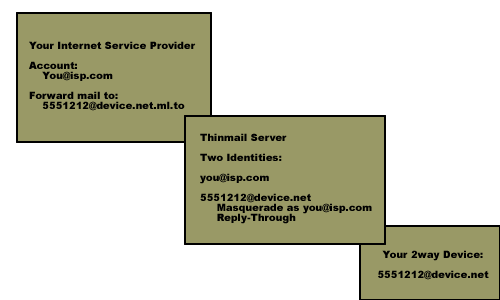No need to change email addressBy forwarding email from an existing email account through thinmail to a second, and setting the second account to reply-through, and masquerade as the first, you never have to reveal the address of the device. In order to do this, both identities need to be validated at thinmail.
For example, if you use an account at an ISP, you@isp.com, which allows forwarding, forward from that account through Thinmail to the device, by setting its forwarding address to its email address plus ".ml.to" 5551212@device.net.ml.to On Thinmail, set the masquerade for the 5551212@device.net identity to be you@isp.com [sending preferences] and check reply-through [receiving preferences] How it worksWhen Friend@somewhere.com sends mail to you@isp.com, it will be forwarded through Thinmail to the device, and any attachments will be converted to Thinfiles. However, because of the reply-through option, the device will receive the mail from friend@somewhere.com.ml.to. When you reply to the message on the device, that mail will also go through Thinmail, and because of the masquerade preference, Friend@somewhere.com will get mail from you@isp.com. How to forward email?Most email providers, except web-based advertising systems, provide a way to forward mail, even to forward a copy of mail. Ask your provider to be sure. Here are some examples. UNIX/LINUXIn unix, for example, a somewhat arcane set of commands makes it easy to forward a copy of mail. 1) you can create a file called ".forward" and place in it the line: \userid, yourname@thinmail.net and activate it by making it an executable ("chmod og+rx .forward") mail.comclick on options ATT Worldnet (can forward a copy)Browse to http://www.att.net YahooYou must accept "pushed ads" to use yahoo for forwarding Click on options HotmailFrom hotmail, you can use MSN Mobile service to forward messages to your device via Thinmail.Under Options, choose "Alerts", follow to MSN Mobile, and edit your MSN Mobile account "user and device information" to point to your Thinmail.net address. AOLThe largest ISP in the world apparently does not permit the forwarding of email. We have heard of one low cost solution forwardamerica.com which fetches your mail every few hours from AOL and forwards it. We have not verified this solution. |